System Center Configuration Manager
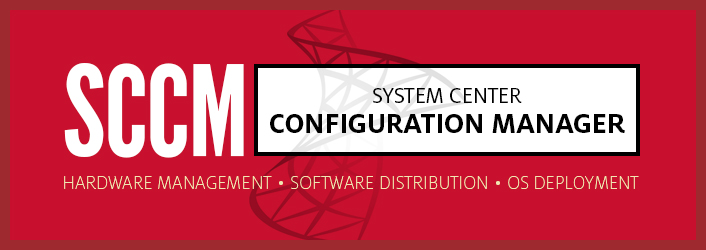
 System Center Configuration Manager (SCCM) is a desktop management tool offered by
Microsoft. SCCM enhances the power of Active Directory. With this power, technology
managers can remotely perform the following:
System Center Configuration Manager (SCCM) is a desktop management tool offered by
Microsoft. SCCM enhances the power of Active Directory. With this power, technology
managers can remotely perform the following:
- Software and Application Deployment - Automate or allow user to pull
- Patching – Microsoft updates, third-party software, and in-house
- Operating System Deployment – Windows OS installation/imaging
- Remote control - On and off campus
- Inventory – Hardware, software, and metering
- Reporting – Pre-built or customized
Who can use it and how much does it cost?
SCCM licenses are covered under our Microsoft Campus Agreement. University Information
Technology (UIT) provides and manages the servers. Any technology manager whose computers
are in the CougarNet domain can use SCCM. Any interested technology manager must complete
the SCCM checklist, comply with all SCCM policies such as local configuration settings
to ensure proper operation and attend a UIT SCCM training session.
Which computers can be managed with SCCM?
If your Windows computers are bound to the CougarNet domain, they can be managed with
SCCM.
Who supports it?
UIT manages the SCCM servers and provides standard SCCM applications. Testing and
deploying these applications, along with creating, managing and testing any department-specific
applications, will be the responsibility of the technology manager. All necessary
information is provided during SCCM training.
How does it work?
Most SCCM processes go unnoticed. SCCM advertisements and policies are transmitted
to computers that allow tasks to proceed without interruption or delay.
For questions or assistance about this service, please contact the SCCM Team:
Email: SCCMsupport@uh.edu