Enrollment Frequently Asked Questions
Topics
- Academic Policies
- Adds/Drops/Enrollment
- Classes/Courses
- Enrollment
- Financial Aid
- myUH
- Transcripts
- Undergraduate Admissions
- Waitlist
- Winter and Summer Mini Sessions
- Other
Academic Policies
Provost Student Policies
Stay informed on academic policies that affect your academic progress and graduation.
Dropping Courses Policy (6 Ws)
Find out about the new policy that limits undergraduates to six (6) dropped courses.
Undergraduate Enrollment Cap
Be aware of the limit on coursework that can be taken at the in-state rate.
Repeated Course Cap (Three-peat rule)
Remember that students who attempt a course with the same content three or more times
will be charged a premium tuition rate.
Undergraduate Tuition Rebate
Plan ahead to fulfill the requirements for this $1,000 rebate upon graduation: limit
on courses taken, limit on time to graduate, Texas residency, etc.
Undergraduate Catalog
Contains undergraduate degree requirements, academic regulations and more.
Graduate Catalog
Contains graduate degree requirements, academic regulations and more.
Adds/Drops and Enrollment
The procedure options vary depending on your student affiliation (Graduate, Undergraduate, (and or not) International). This topic is covered in detail on the Academic Forms web page.
Please note: Term withdrawal means the student is dropping all courses in all sessions of the term and withdrawing from the university for the current term.
Until the end of the registration period, students can add courses via AccessUH. Students who registered and paid by the payment due date will not be charged late fees for adding classes; any additional tuition and fees will be added to their student account.
Until the Official Reporting Day (ORD), courses can be dropped online via AccessUH. Students who drop by the ORD will receive 100 percent refund for dropping course(s) while maintaining enrollment. See the Costs & Financial Aid site and the Student Business Services (Bursar) site for more refund information.
After the Official Reporting Day (ORD), students must drop a course by following these steps:
Undergraduate Students
Log in to your myUH account via AccessUH to drop your course online by the date listed in the UH Academic Calendar. Paper forms are no longer used to drop a class. Undergraduates who have reached
their 6 Ws grade limit must complete all courses.
*Students should review the Undergraduate Enrollment Cap, Repeated Course Cap (Three-peat rule), Dropping Courses Policy (6 Ws) and Undergraduate Tuition Rebate information to avoid additional costs and penalties. Also, see information about attempted hours. Undergraduates who have exceeded their 6 Ws grades limit must complete all courses.
Graduate Students
- Pick up a Student Initiated Drop form from any academic department. You will need one form per course.
- Complete the form in its entirety and sign it. Obtain course instructor's signature.
- Submit the completed form to the Office of the University Registrar service desk in the Welcome Center by close of business on the Drop Due Date.
* Students should continue to attend the class until the drop is visible in AccessUH.
F1 Visa and J1 Visa students are required to maintain full-time enrollment. Students on these visas must meet with an ISSSO counselor to be approved for a reduction in course load.
Requests must be made in a timely manner and will not be considered after the last day to drop for the term has passed.
Classes/Courses
All summer session titles commonly associated with the Office of the University Registrar (i.e., Summer I, Summer II, Summer III and Summer IV) have different terminologies in the myUH system. These new terms are the same ones already used in the Class Search in myUH.
| Common Terminology | Terminology in myUH |
| Summer Mini / May Mini | Mini Session |
| Summer I | Regular Session |
| Summer II | Session 2 |
| Summer III | Session 3 |
| Summer IV | Session 4 |
Enrollment
The available course delivery options are as follows:
- Face-to-Face: Face-to-face classes have a safe number of students in a socially distanced classroom with lectures and participation occurring in-person and in real time.
- Hyflex: Hyflex classes have a safe number of students face-to-face in a socially distanced classroom, with lectures being live-streamed to allow students to participate in the class remotely. Lectures are also recorded for viewing by students online at a later time if necessary; with additional course materials posted online which can be accessed at any time.
- Hybrid: Hybrid classes have a fixed meeting pattern that includes both face-to-face and virtual classrooms. For example, a hybrid class might meet on a Tuesday/Thursday meeting pattern, with the Tuesday class meeting face-to-face and the Thursday class meeting virtually.
- Asynchronous Online: Asynchronous classes do not meet face-to-face, and they do not have a regularly scheduled meeting time. Most of the class materials are available online at any time. Some asynchronous online classes may include virtual class meetings, which will be arranged on a class-by-class basis by the instructor.
- Asynchronous - On Campus Exam: Asynchronous classes do not have a regularly scheduled meeting time. Most of the class materials are available online at any time. Students are required to take exams on campus, face to face.
- Synchronous Online: Synchronous classes do not meet face-to-face, but they do meet at a specific time and day(s) of the week in a virtual classroom. All class materials are available online, and virtual lectures may be recorded to provide additional flexibility for students to view them later.
- Synchronous - On Campus Exam: Synchronous classes do not meet face-to-face, but they do meet at a specific time and day(s) of the week in a virtual classroom. All class materials are available online, and virtual lectures may be recorded to provide additional flexibility for students to view them later. Students are required to take exams on campus, face to face.
Here’s an example of how each type of class will be listed in the updated schedule:
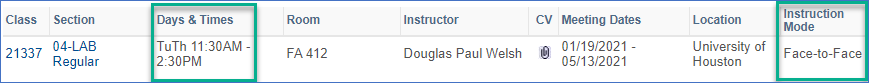
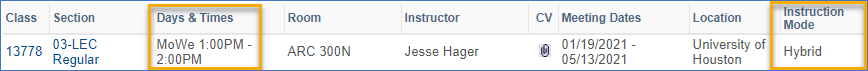
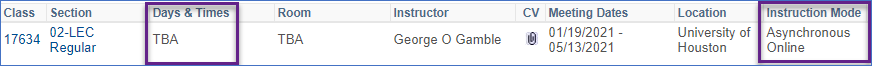
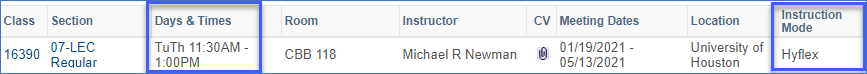
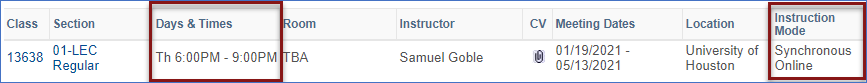
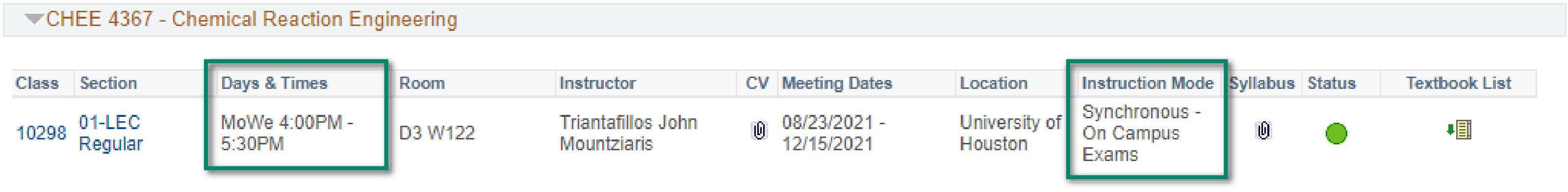
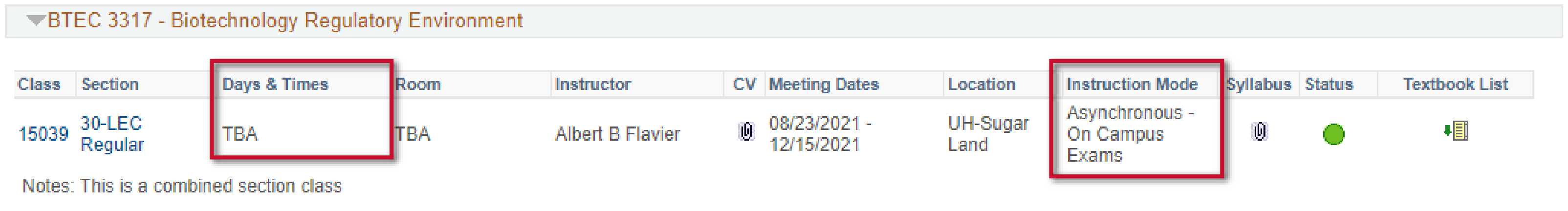
Financial Aid
In order for your funds to disburse, you must:
- Accept/Decline Financial Aid offers
- Satisfy all application and disbursement requirements listed on your myUH To Do list or via the ProVerifier+ icon located in your AccessUH
- Meet the conditions of the award
Each semester financial aid will disburse (pay) to your student account beginning the first week of class. All scholarships and loans will begin disbursing the first day of each semester (this can be delayed if you have session courses that start in months other than August and January). All Grants will disburse after the 12th class day which is referred to as the "official reporting date" (ORD). To check if your financial aid has been disbursed, visit your Account Summary under Finances at AccessUH.
Once financial aid funds are disbursed to your account and all University debts are paid, UH will release any remaining funds (refund) to BMTX, Inc. All UH student refunds are then distributed with BankMobile Disbursements, a technology solution, powered by BMTX, Inc. These funds will be sent to BMTX, Inc. within 24 hours of appearing in your account. Thereafter, refund processing times are determined by your refund preference. Visit https://www.refundselection.com/ to select your method of refund processing.
If your financial aid is disbursed at the beginning of the semester and you reduce your number of enrolled hours within the drop/add period, your aid will be adjusted to reflect your semester registration. If your reduced enrollment results in less eligibility for aid, you will be charged for the overpayment of financial aid — creating a balance due on your UH student account. Any past due balance will prevent future registration at UH.
Log in to your myUH account via AccessUH.
- Click on the Financial Aid tile.
- Click on View Financial Aid.
- Update the Aid Year, if applicable.
- Click on Accept/Decline Awards.
- Click the Edit button.
- Review your aid offers and use the drop-down menus to make award decisions and Submit.
- If you have been awarded AND have accepted your financial aid (your Account Summary screen will still show “pending financial aid”) — make sure you have paid (or selected a payment plan option) for any balance remaining that your aid does not cover.
- If you have been awarded but have not accepted your financial aid — make sure you accept your award and pay (or select a payment plan option) for any balance remaining after your financial aid applies to your account.
- If you have not yet been awarded your financial aid, must make adequate payment or choose a payment plan option to avoid being disenrolled.
myUH
- Visit the AccessUH log in page.
- Click on " Don't know your CougarNet ID?" located in the middle of the page.
- Follow the necessary steps to obtain your myUH ID.
- To report problems retrieving your myUH ID, please call IT Support at 713-743-1411
Transcripts
Detailed information about ordering transcripts can be found by clicking here.
Undergraduate Admissions
Waitlist
The waitlist allows us to manage class section registrations. If a class is currently closed for registration, but has a waitlist option, students who would still like to enroll in that class can choose to be put on the waitlist. Not all classes will have a waitlist option, and getting on the waitlist does not guarantee that you’ll be enrolled in that section.
The waitlist is first-come, first-serve. Your position in the queue is based upon who signs up first, second, third, etc. The size of the waitlist queue does not have any relationship to the number of students who will find seats in the class, and instructors control how many students can queue in the waitlist for each section.
Yes. The maximum number of credit hours in which students can be waitlisted varies per term and sessions.
Fall & spring terms:
- 8 maximum credit hours for the Regular session/Session 1;
- 5 maximum credit hours for each sessions 2, 3, 4, 5, and 6;
- 4 maximum credit hours for mini sessions
Summer terms:
- 4 maximum credit hours for the Regular session/Session 1;
- 4 maximum credit hours for each sessions 2, 3, 4, and 5;
- 4 maximum credit hours for mini sessions
If all seats in the waitlist are taken, it'll let you know that the section is closed and the waitlist option isn't available at this time.
The swap option, when combined with opting to waitlist, allows you to be fully enrolled in one class, while wait-listed in a desired class.
When you are enrolled via the waitlist process, the original class will be dropped automatically in the same action.
If no seat becomes available via the waitlist process, you will not be dropped from the class you have chosen to swap out of, so pay attention to the drop deadlines, in case you decide to drop.
Choosing the swap option may be considered if:
- If you are already enrolled in another section of the same class for which you wish to wait-list (in other words, you are seeking a different section of the same course, whether due to a preference of day/time or faculty, etc)
- If you have a time conflict between a class, you are fully enrolled in and the class for which you want to wait-list;
- If you are already enrolled in the maximum number of credit hours for a term and want to still get into a preferred class via waitlist
Work with your Academic Advisor to review your enrollment options.The swap option, when combined with opting to waitlist, allows you to be fully enrolled in one class, while wait-listed in a desired class.
When you are enrolled via the waitlist process, the original class will be dropped automatically in the same action.
If no seat becomes available via the waitlist process, you will not be dropped from the class you have chosen to swap out of, so pay attention to the drop deadlines, in case you decide to drop.
Choosing the swap option may be considered if:
- If you are already enrolled in another section of the same class for which you wish to wait-list (in other words, you are seeking a different section of the same course, whether due to a preference of day/time or faculty, etc)
- If you have a time conflict between a class, you are fully enrolled in and the class for which you want to wait-list;
- If you are already enrolled in the maximum number of credit hours for a term and want to still get into a preferred class via waitlist
- A seat didn't become available
- You are enrolled in a different section of the same class and did not use the Swap option combined with waitlist
- You have a time conflict. This means the time of this section overlaps with a class you're already enrolled in
- You haven't met the requisite or co-requisites
- You're already in the maximum number of hours allowed by your college and/or department
Winter and Summer Mini Sessions
Enrollment Restrictions:
The following restrictions apply to all students enrolling for a Winter or Summer Mini Session:
- Students may not enroll in the Winter Mini Session if spring is your first UH semester or the Summer Mini Session if summer is your first UH semester. Therefore, students who are currently attending another university other than UH will NOT be eligible to take the Winter Mini Session classes.
- Students must be in good academic standing with a UH GPA above 2.0
- Enrollment is limited to one class (up to four hours). Only your Academic Advisor can grant permission for more than one Winter or Summer Mini Session class.
International students have the following additional restrictions for the Winter Mini Session:
- Enrollment for the Winter or Summer Mini Session cannot be the first class ever taken at UH: International students attending UH for the first time are not eligible to enroll in the Winter or Summer Mini Session.
- A class from the Winter or Summer Mini Session cannot be the last course needed to graduate. International students in their last semester must register for at least one class in the Regular Spring Session in addition to their Winter Mini Session enrollment.
Registration and Enrollment:
Mini Session classes will be either face-to-face on campus (with some hybrid sections) or online.
The complete list of all Winter Mini Session classes can be found under SPRING in the CLASS SEARCH option of your AccessUH account. Under CLASS SEARCH CRITERIA, select your Course Career from the drop-down menu and use the ADDITIONAL SEARCH CRITERIA section to choose Mini Session from the drop-down menu.
The complete list of all Summer Mini Session classes can be found under SUMMER in the CLASS SEARCH option of your AccessUH account. Under CLASS SEARCH CRITERIA, select your Course Career from the drop-down menu and use the ADDITIONAL SEARCH CRITERIA section to choose Mini Session from the drop-down menu.
International students can enroll in a Mini Session class under the following conditions:
- Enrollment for the Mini Session cannot be the first class ever taken at UH: International students attending UH for the first time are not eligible to enroll in the Mini Session.
- A class from the Mini Session cannot be the last course needed to graduate. International students in their last semester must register for at least one class in the Regular Spring Session in addition to their Winter Mini Session enrollment.
Students can enroll in Winter Mini Session and/or spring classes through AccessUH during the dates listed on the AccessUH enrollment appointment schedule. Open registration will be listed when announced.
Students can enroll in Summer Mini Session and/or summer classes through AccessUH during the dates listed on the AccessUH enrollment appointment schedule. Open registration will be listed when announced.
Please view the Enrollment Schedule for specific classification enrollment schedules.
Undergraduate Students:
Log in to your myUH account via AccessUH to drop your course online.
- To drop without a grade must be done by the last day to drop or withdraw without receiving a grade, specifically noted on the academic calendar.
- To drop with a ‘W’ students must process the drop by Last day to drop a course or withdraw with a ‘W’, specifically noted on the academic calendar.
Please Note: Undergraduates who have reached their 6 W grades limit must complete all classes.
Graduate Students:
Graduate Students must complete a drop form.
- Pick up a Student Initiated Drop form from any academic department or online form the Graduate School website. A separate form is required for each course to be dropped.
- Complete the form in its entirety and sign it. Obtain course instructor's signature.
- Submit the completed form to the Office of the University Registrar service desk in the Welcome Center by 5 p.m. close of business on the drop due date.
* Students should continue to attend the class until the drop is visible in your myUH account via AccessUH.
Undergraduate Students:
To drop an online class, follow the same drop procedure for a face-to-face class.
Log in to your myUH account via AccessUH to drop your course online.
- To drop without a grade must be done by the last day to drop or withdraw without receiving a grade, specifically noted on the academic calendar.
- To drop with a ‘W’ students must process the drop by the last day to drop a course or withdraw with a ‘W’, specifically noted on the academic calendar.
Please Note: Undergraduates who have reached their 6 W grades limit must complete all classes.
Graduate Students:
- Students should email their instructors with the request to drop, and copy the Office of Educational Outreach at DEservices@uh.edu. The request must include the student's name, PeopleSoft number, the class name, class number and the instructor's name.
- Instructors should "Reply All" with their acknowledgment of the drop.
- Drop forms will be completed by the Office of Educational Outreach and submitted to the Office of University Registrar.
- To drop without a grade must be done by the last day to drop or withdraw without receiving a grade, specifically noted on the academic calendar.
- To drop with a ‘W,’ students must process the drop by the last day to drop a course or withdraw with a ‘W’, specifically noted on the academic calendar.
Please Note: Requests and Acknowledgements MUST be received by the Office of Educational Outreach by 5 p.m. on the drop date. NO LATE DROPS WILL BE PROCESSED.
Costs and Financial Aid:
Mini Sessions classes cost the same as comparable classes during the regular fall, spring and summer terms; however, please note that college and course fees vary.
There will be an additional charge for Student Insurance for the Mini Session.
For more information, please visit the Office of Student Business Services or call 713-743-1010.
Required fees for the Mini Session are assessed with the first enrollment in the session and are in addition to the cost of tuition.
Learn about tuition and fees.
Students registered in a Mini Session course and a regular term class will pay required fees for the regular term. Students registered only in a Mini Session class also will pay the required fees for the regular term.
Withdrawal means dropping all enrolled courses in a single semester.
For example, a student who enrolls in a Winter Mini Session class and a Spring class is enrolled for one single semester (spring).
Learn about refunds.
Students who drop one or more courses but maintain enrollment for that academic semester may be given a refund for the dropped course(s).
For example, a student who enrolls in a Winter Mini Session class and a spring class is enrolled for one academic semester (spring). If the student drops a Winter Mini Session class and maintains enrollment in the spring term, the student has not withdrawn from all courses in the term.
Students should use the following calendar to determine refunds when dropping:
Learn about refunds.
Students will need to pay by the due date posted in your myUH account via AccessUH.
Financial aid for Winter Mini Session classes will be included with your spring distributions and will be disbursed on or after the first day of the spring term. Students will not be dropped from the Winter Mini Session if their accepted financial aid for the spring term is enough to cover their tuition and fees.
Health insurance for Mini Session is additional to the fall and spring health insurance.
Student Support
Winter Mini Session grades will be posted under spring term.
Summer Mini Session grades will be posted under summer term.
The UH Bookstore will have books for Winter Mini Session courses available at the same time as books for the spring term.
The UH Bookstore will have books for Summer Mini Session courses available at the same time as books for the summer term.