Answer a Call
To answer a call:
- When you receive a call, a Call Notification appears on the right corner of your screen.
- Click the Handset icon shown inside of the notification.
The Call Notification looks similar to one of the following:
| Microsoft Teams - Windows | 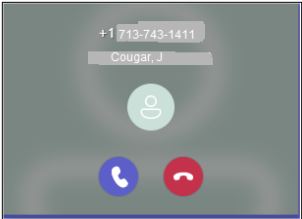 |
|
Microsoft Teams - Mac |
 |
Watch a short video on how to answer a call with Microsoft Teams!
Watch a short video on how to answer a call with Microsoft Teams for Mac!
For Microsoft Teams related questions or problems, send email to unifiedcommunications@uh.edu.