Join a Meeting or Conference Call - Microsoft Teams - Windows
Join a meeting from the Microsoft Teams Calendar
- On the left side of Teams, select Calendar.
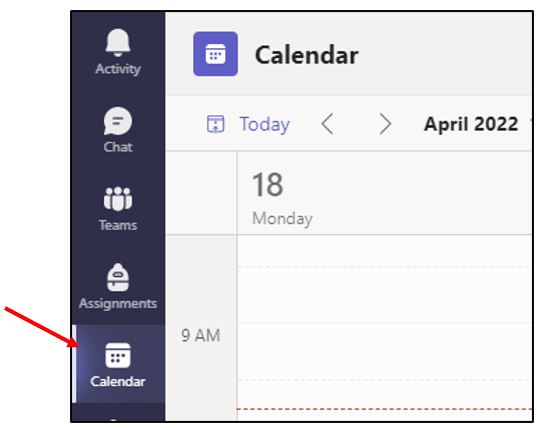
- Click the meeting instance.
- Click Join.
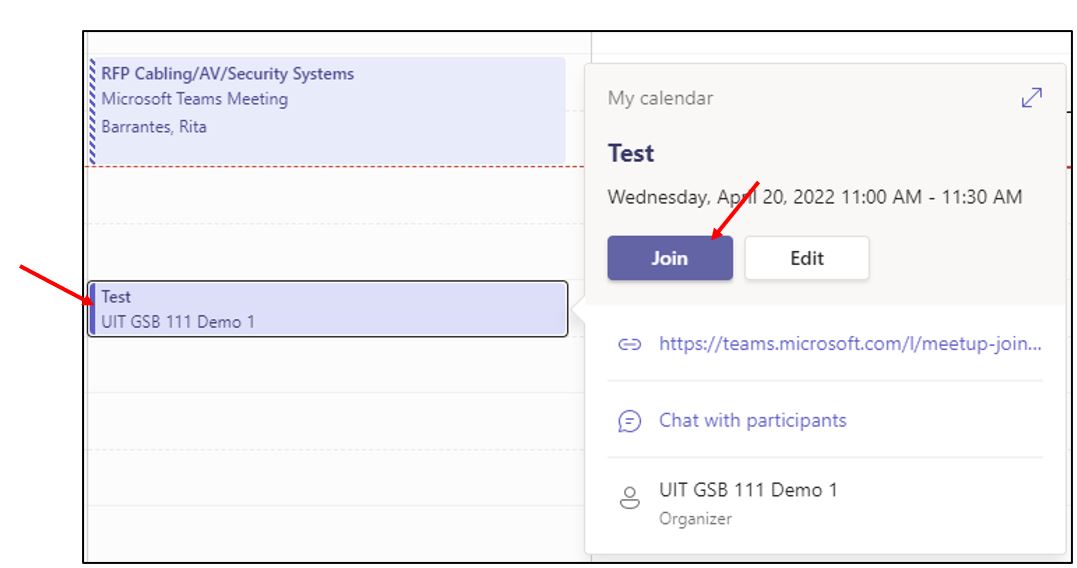
Join a meeting from Microsoft Teams Chat
-
On the left side of Teams, select Chat.
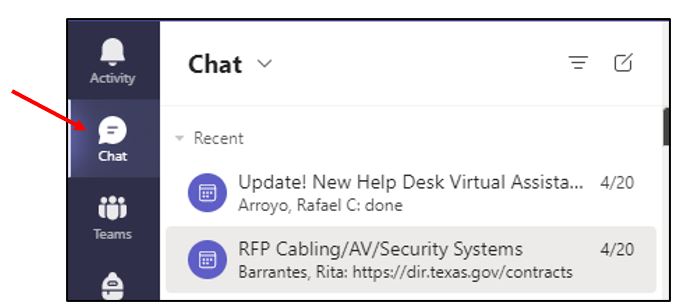
-
Click Join.
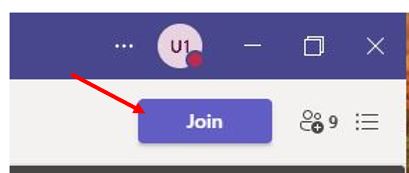
For Microsoft Teams related questions or problems, send email to unifiedcommunications@uh.edu.